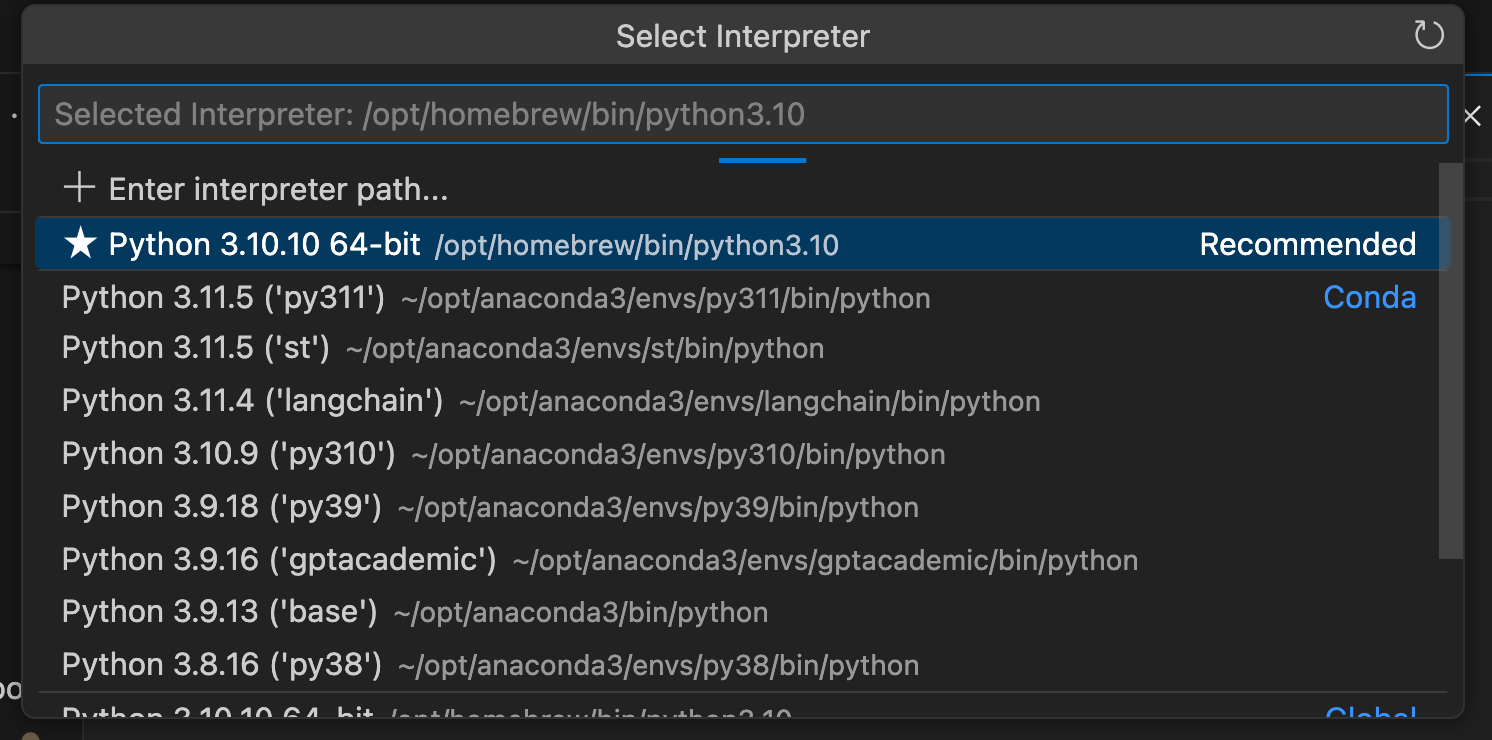vscode
sidebar_position: 10 ---s
Command Paletteより
View--> Command Palette
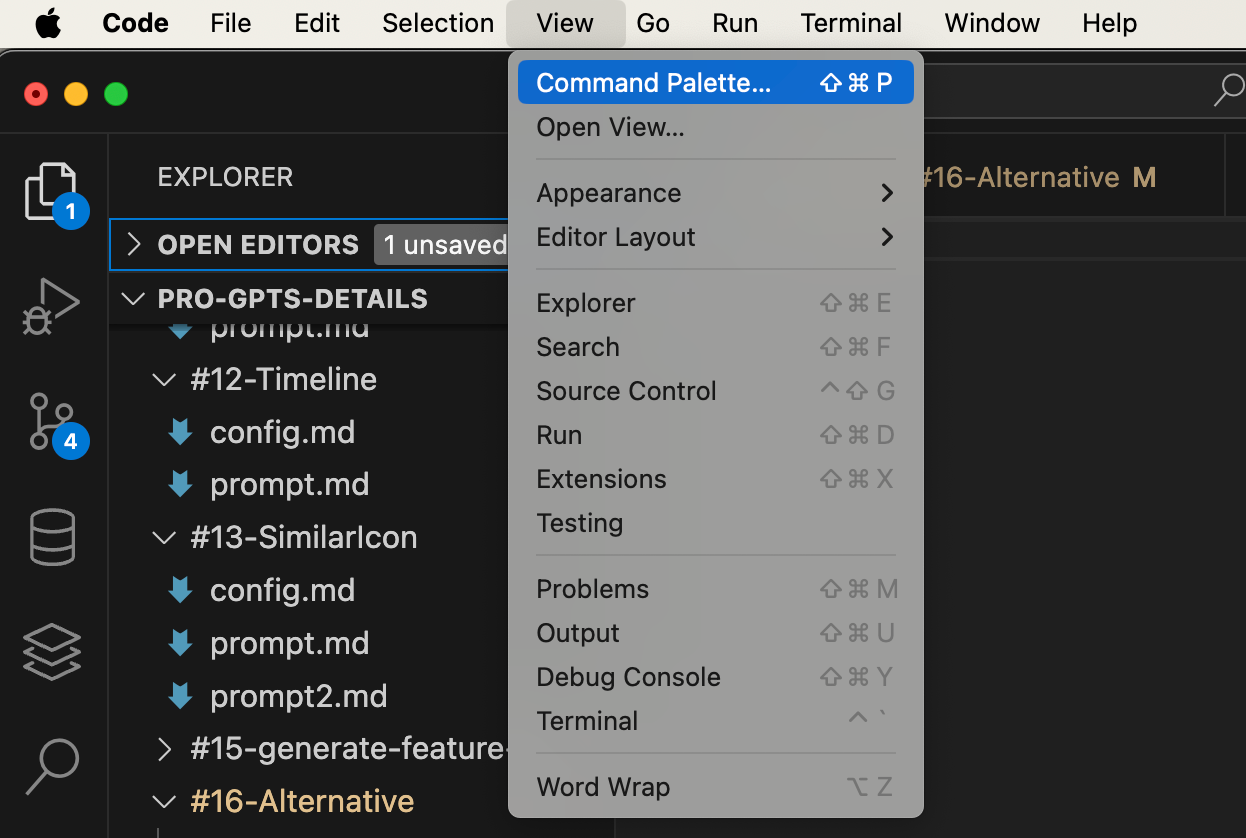
Shortcuts
Shift + Command + P Mac
Ctrl + Shift + P Windows/Linux
Pythonのインタプリタの設定
- Open theCommand Palettefor vs code
- Then selectPython Select Interpreter
- 対応通訳を選択する